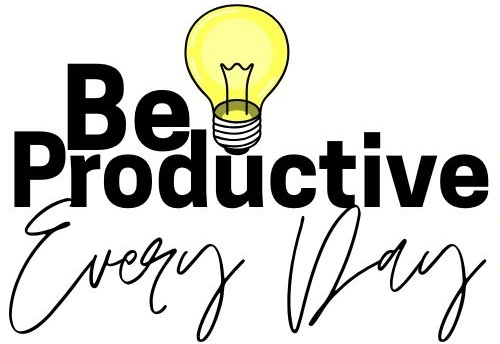How to Create a Professional Email for Free in 2025
If you’ve ever wondered how to create a professional email for free, this post is for you!
In this guide, I’ll walk you through everything you need to know – from choosing the best free email provider to connecting your own domain and even creating a branded Gmail setup. By the end, you’ll know exactly how to build a clean, credible inbox like yourname@yourdomain.com – all for free.

Is It Possible to Create a Professional Email for Free?
Yes, it’s absolutely possible to create a professional email for free, and in this guide, I’ll walk you through several ways to do it.
But why would you need one?
Well… Have you ever sent an important email using a random Gmail or Yahoo address and felt it looked a little… off? Yeah, I know. That makes sense.
A professional email address can completely change how people perceive your business or personal brand. It shows credibility, organization, and trustworthiness – three things that really matter whether you’re pitching clients, applying for jobs, or managing a small business. Even if you’re just getting started.
The great news is that you don’t need to pay a cent to look professional online. In fact, several free tools and smart tricks can help you set up your own business-style email address without using paid plans like Google Workspace.
What Is Considered an Unprofessional Email Address?
Before you rush to set up your new inbox, let’s talk about what makes an email address unprofessional. Because if your goal is to create a professional email for free, it helps to know what not to do first.
Unprofessional email addresses are often the ones that look casual, personal, or spammy. Think of:
cutie123@gmail.comrockstarboss@yahoo.combusiness_guy99@hotmail.com
These may be fun for personal use, but they don’t inspire confidence when you’re communicating in a business setting.
Heck, I receive “business” emails from dozens of “business_smartguy666@hotmail.com” weekly. Do I have to say that I don’t even open them? In fact, I even mention on my business page that I don’t reply to unprofessional emails, and still, there’s no way to get rid of those email spammers. 😂 (To be honest, that makes me wanna screeeam ARGH!) So yeah, that’s not a good look.
Anyway, let’s get back to the topic.
A professional email, on the other hand, should reflect your name or brand cleanly and simply. For example:
jane.smith@yourdomain.comcontact@brandname.comhello@companyname.com
Even if you don’t have a domain yet, you can still use a professional format like firstname.lastname@gmail.com. The key is to look neat, recognizable, and brand-aligned.
Related: How to Easily Get an Email Address for Your Business in 2025
Why You Need a Professional Email (Even If You’re Just Starting Out)
You might be thinking, “Do I really need a professional email?” – and honestly, yes. Whether you’re a freelancer, small business owner, or job seeker, having a polished email address sets the tone for how others see you.
Here’s why it matters:
- Trust & Credibility: People are far more likely to trust emails that look official.
- Brand Consistency: Using your domain (like
@yourcompany.com) reinforces your brand every time you hit send. - Better Deliverability: Business domains often avoid spam filters better than free personal addresses.
- Professional Impression: It shows you care about your image – even when you’re just starting out.
The good news is that you can still get all these benefits without paying anything. You don’t need Google Workspace or a pricey hosting plan to look credible – you just need the right tools and a few setup steps.
You may also like: 29 Easy Online Side Hustles for College Students You Can Start Today
What Is the Best Free Email Provider?

When you want to create a professional email for free, the first step is picking the right provider. Not all free email services are built the same – some focus on simplicity, others on security, and a few even allow you to connect your own domain (which is ideal for business emails).
Here are some top contenders:
- Gmail – The most popular option. It’s reliable, intuitive, and integrates with Google tools.
- Zoho Mail – Offers a free plan with custom domain support, perfect for small businesses.
- Outlook.com – Microsoft’s free email with a modern interface and solid spam protection.
- ProtonMail – Great for privacy-focused users. Clean design and strong encryption.
- Yahoo Mail – Still an option for general use, though less common for business emails.
- Web Hosting Email – If you already have a self-hosted site, many hosting providers offer free domain emails, depending on the plan.
If your main goal is to create something that looks professional and connects to your brand, Zoho Mail is one of the best free choices. But if you prefer something universally recognized, Gmail remains king – even if you use a few tricks to make it look more business-like.
See also: 10 Best Affordable Email Service Providers for Small Business Owners
How to Create a Professional Email Address for Free
Now let’s get to the fun part: actually making it happen.
You have a few different ways to create a professional email for free, depending on whether you have a custom domain name or not.
Option 1: Use a Free Email Provider
If you’re just starting out, you can still look professional with a regular Gmail or Outlook address. Just make sure your username looks clean – for example:
firstname.lastname@gmail.comcontact.businessname@gmail.com
Avoid numbers, underscores, or anything that makes it seem casual.
Option 2: Use Your Own Domain
If you already own a domain (like mybrand.com – but if you don’t, get your domain name here), you can connect it to a free email provider such as Zoho Mail or Yandex. That way, your email becomes you@mybrand.com – and you don’t have to pay for Google Workspace or another hosting plan.
Option 3: Use Your Web Hosting’s Free Email Feature
Most hosting companies (like DreamHost, SiteGround, or Hostinger) include free email accounts with their plans. You can use their control panel to create addresses like info@yourdomain.com.
In the next section, we’ll look at that exact method in detail – it’s one of the easiest ways to get a free business email with a domain attached.
How to Create a Professional Email for Free with a Web Hosting
If you already have a website (or plan to build one soon), your hosting provider might be your secret weapon for getting a professional email for free. Many hosts include email hosting in their basic plans – no extra cost required.
Here’s how it usually works:
- Log in to your hosting account.
Go to your cPanel or hosting dashboard. - Find the “Email Accounts” section.
This is where you can create and manage addresses. - Create your new email address.
Enter something likehello@yourdomain.comorsupport@yourdomain.com. - Set a strong password.
Always use something secure to protect your business inbox. - Access your inbox.
You can usually check it through webmail or connect it to Gmail or Outlook.
This method gives you a free business email with your domain – no external apps, no subscriptions.
Even if you’re on shared hosting, this is one of the simplest ways to look more professional overnight.
You may also like: 45 Profitable Small Business Ideas From Home With Low Investment
How to Create a Business Gmail Account for Free

Gmail is easily the most popular email service in the world – and for good reason. It’s simple, secure, and syncs perfectly with all Google tools. But when it comes to creating a business Gmail account for free, there’s often some confusion. Google Workspace (formerly G Suite) charges a monthly fee for business emails using your domain name – but there are a few clever ways to still look professional without paying.
Here’s how you can do it:
- Use your existing Gmail account smartly.
Create a clean, professional username likefirstname.lastname@gmail.comorbusinessname@gmail.com. Avoid anything casual or cluttered. - Add an alias or “Send mail as” option.
If you already have a domain, you can connect it to Gmail so you can send and receive messages asyou@yourdomain.com, even from your free Gmail inbox. - Set up email forwarding.
You can receive mail from your domain email (for example, Zoho or your hosting email) directly inside Gmail using forwarding or POP/IMAP settings.
This method gives you the look and convenience of a free Google business email, without the cost of Workspace. It’s ideal for freelancers, small business owners, or anyone who wants that professional Gmail polish for free.
Can You Make a Business Email on Gmail for Free?
This is one of the most common questions I hear – and the short answer is yes, but with a little creativity. You can’t get a completely custom @yourdomain.com Gmail address without paying for Workspace, but you can create a professional email for free using Gmail in combination with other free tools.
Here’s how:
- Step 1: Create a Gmail account with a professional name format (
hello.brandname@gmail.com). - Step 2: Set up a domain-based address with a free provider like Zoho Mail or your web host (
info@yourdomain.com). - Step 3: Connect the two by forwarding your Zoho or hosting emails to Gmail.
- Step 4: Configure Gmail’s “Send mail as” feature to reply from your domain address.
Now you can send and receive from your business domain – all while using Gmail’s familiar interface. It’s a simple, hybrid solution that costs nothing and works perfectly for small operations or personal brands.
Is There a Free Google Business Account?
This is where things can get confusing, as we’ve seen above. A Google Business Profile (the one that appears on Google Maps and Search) is 100% free – but it’s not the same thing as a Google Workspace email account.
So yes, you can set up a Google Business Account for your brand or company at no cost. It lets you:
- Appear in local search results and on Google Maps.
- Add business details, reviews, and contact info.
- Connect your website and posts to Google’s ecosystem.
However, it doesn’t include a business email like you@yourdomain.com. For that, you’d need either Google Workspace (paid) or a free alternative such as Zoho Mail, which offers free Google business email hosting alternatives for small teams.
Is There a Fee for a Google Business Email?
Yes – Google Workspace does charge a fee for a business email under your domain name. Prices usually start at around $6 per user per month, depending on your plan. That gives you an official Google-hosted email, full access to Drive, Meet, Calendar, and other Workspace tools.
But if your goal is simply to create a professional email for free, you don’t have to pay. You can:
- Use a free Gmail account and make it look professional with a proper username.
- Connect your domain through Zoho Mail, which is a reliable free Google alternative.
- Or use your web hosting’s free email feature, as we discussed earlier.
So, while Google does charge for Workspace, there are still plenty of ways to get a business-like Google experience without the price tag.
Is There a Better Free Email Than Gmail?
Gmail may be the most recognized option, but it’s not the only one. If you’re looking for something that gives you more control or customization, there are indeed alternatives – and some might even fit your needs better.
Here are a few worth considering:
- Zoho Mail – Probably the best Gmail alternative for professionals who want a free custom email domain. Their Forever Free plan supports one domain and up to five users.
- ProtonMail – Prioritizes privacy and encryption. Great for consultants, healthcare professionals, or anyone handling sensitive information.
- Outlook.com – Perfect for those who prefer Microsoft’s ecosystem and want solid spam filtering.
- Yandex Mail – Offers free domain-based email hosting for small businesses, though it’s less common outside Eastern Europe.
So, is there a better free email than Gmail? It depends. If your focus is branding, Zoho Mail wins. If you value simplicity and reputation, Gmail is still unbeatable. Both can help you create a professional email for free – just with different strengths.
What Is the Most Professional Free Email?
When it comes to professionalism, a few email services stand out above the rest – even among free options. The “most professional” choice depends on what you prioritize: branding, features, or privacy.
Here’s a quick comparison:
- Zoho Mail: Offers free custom domain support, ad-free inbox, and a clean, business-ready look. Excellent for startups.
- Gmail: Universally recognized, reliable, and integrates with all Google tools — great for freelancers and personal brands.
- ProtonMail: Best for privacy and security-focused professionals.
- Outlook.com: Familiar Microsoft layout with strong spam protection and decent storage.
- Yahoo Mail: Still functional, but not ideal for business branding.
If you want a balance of brand identity and zero cost, Zoho Mail often wins. It lets you connect your custom domain and manage everything in a tidy, ad-free environment. But for ease of use and global recognition, Gmail remains the go-to – especially if you’re combining it with your domain through free integrations.
How to Make a Professional Email Address When Your Name Is Taken

It’s unsurprisingly common to find your ideal email name already taken – especially on popular platforms like Gmail. But don’t worry; there are several professional ways to adjust your address without resorting to random numbers or awkward symbols.
Here are a few smart naming options:
- Add your middle name or initial:
john.m.smith@gmail.com - Include your profession or role:
johnsmith.designer@gmail.comormaria.writer@gmail.com - Use a location or company tag:
john.smith.nyc@gmail.comorjane.brandname@gmail.com - Add a small separator: Dots and hyphens look clean –
john-smith@yourdomain.com
The trick is to stay clear, simple, and professional. Avoid anything that sounds like a username or a social handle. If you’re using your own domain, you have more freedom to create clean variations, like info@brandname.com or hello@brandname.com, keeping everything on-brand.
Which Email Is Best for Professional Use?
The “best” professional email depends on what you value most – reputation, features, or domain control.
Here’s a quick breakdown to help you decide:
- Best for Brand Recognition: Gmail (Google Workspace or free Gmail)
- Best for Free Custom Domains: Zoho Mail
- Best for Privacy and Security: ProtonMail
- Best for Integration with Microsoft Tools: Outlook.com
For most small businesses or freelancers, Zoho Mail is the ideal starting point. It offers that free company email address look without any setup headaches. But if you’re working solo and don’t have a domain yet, Gmail’s clean format and reliability make it a safe, professional choice.
No matter which you choose, the goal is the same: consistency and professionalism in every email you send.
How Can I Host My Own Email Domain for Free?
Hosting your own email domain might sound complicated, but it’s actually doable – even for free. Essentially, email hosting is where your messages and accounts live on a server connected to your domain name. When you host your own email domain for free, you’re using a service that lets you send and receive messages as you@yourdomain.com without paying for hosting or Workspace.
Here are some options that support this:
- Zoho Mail (Free Plan): Lets you use your custom domain, perfect for small businesses.
- Yandex Mail for Domain: Offers free hosting for domain-based emails with decent storage.
- Migadu (Free Tier): Ideal for tech-savvy users who want lightweight, self-hosted email.
To connect your domain, you’ll usually need to adjust your MX records (a simple DNS setting). Most registrars and hosts have step-by-step guides for this. Once configured, you can use your favorite email client – including Gmail – to manage your inbox.
It’s a great way to look fully professional without spending a dime.
Are Custom Domain Emails Free?
The short answer: sometimes.
Most email services charge for domain-based addresses, but a few still let you create a custom email domain for free, especially if you already have a hosting plan or use specific platforms.
Here’s how to get one without paying:
- Check your hosting provider.
Many web hosts (like DreamHost, Hostinger, or SiteGround) include free business emails with your hosting plan. - Use Zoho Mail’s free tier.
It allows one domain and up to five users with no ads – great for startups and solopreneurs. - Look for domain registrars that bundle email.
Some registrars offer free starter inboxes when you buy a domain.
Keep in mind that while the setup is free, the domain name itself may still cost a small yearly fee. But the email hosting part – your actual inbox – can absolutely be free with the right tools.
How to Create 100% Free Business Email
If your goal is a 100% free business email, there are a couple of reliable ways to get it done – either through Zoho Mail or your web hosting provider. Both options let you have a professional-looking inbox without paying a dime.
Option 1: Zoho Mail Free Plan
- Go to Zoho Mail Free Plan.
- Sign up and select the “Forever Free” plan for businesses.
- Add your custom domain (e.g.,
yourdomain.com). - Create up to 5 user accounts for free.
- Follow the setup wizard to verify your domain and configure MX records (this is the email routing part).
Now you can send and receive emails like you@yourdomain.com – truly a free business email with domain.
Option 2: Free Email Through Web Hosting
- Log in to your hosting dashboard (DreamHost, Hostinger, SiteGround, etc.).
- Find the “Email Accounts” section.
- Create a new email address (e.g.,
contact@yourdomain.com). - Set a secure password.
- Access your inbox through webmail or connect it to Gmail/Outlook.
Both methods give you full professional credibility while keeping costs at zero.
Can I Use My Own Domain with Email Hosting?
Absolutely! Using your own domain is the fastest way to look professional, and most email hosting services support it – free or paid. The key is DNS and MX records, which tell the internet where to deliver your emails.
How It Works:
- DNS Records: Think of DNS as your domain’s “address book.” MX records tell servers where to send incoming emails.
- Connecting to Zoho, Gmail, or Hosting:
- Zoho Mail has a setup wizard where you simply copy and paste the MX records into your domain registrar’s DNS settings.
- Gmail (via Google Workspace) or web hosting will give similar instructions.
Once these are configured, your domain emails will route correctly – meaning you can use you@yourdomain.com just like any standard email account.
Is Zoho Mail Custom Domain Free?
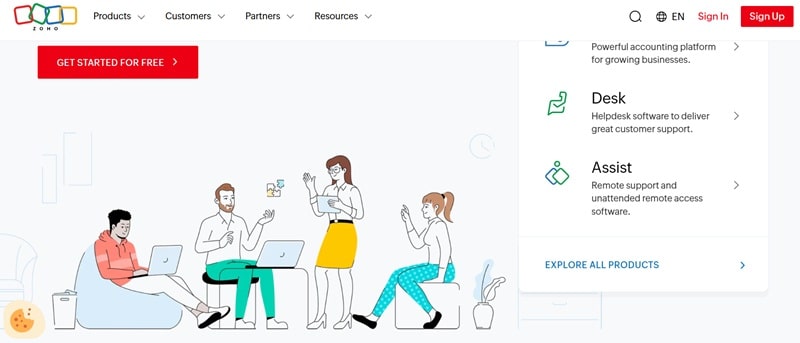
Yes – Zoho Mail’s free plan allows one custom domain with up to 5 users. Here’s how to set it up:
- Sign up for the Zoho Mail Free Plan.
- Enter your custom domain.
- Verify domain ownership (usually via TXT or CNAME record).
- Add user accounts (e.g.,
info@yourdomain.com,support@yourdomain.com). - Configure MX records to complete the setup.
Limitations:
- Only 5 free users per domain.
- Storage is limited compared to paid plans (5GB per user).
- Some advanced features, like migration tools and additional apps, require an upgrade.
Even with these limitations, Zoho Mail is one of the best ways to create a professional email for free with your own domain.
How to Create a Professional Email for Free: Conclusion
Creating a professional email address doesn’t have to be complicated – or expensive. Between Gmail, Zoho Mail, and your web hosting options, you have multiple ways to get a clean, credible inbox without paying a cent.
Here’s the takeaway:
- Choose a provider that fits your needs (Gmail for familiarity, Zoho for custom domains).
- Keep your email simple and professional (
firstname.lastname@yourdomain.com). - Don’t overcomplicate your setup; even a free account can look polished and trustworthy.
Trust me, once you see your name@yourdomain.com in your inbox, you’ll never go back. Go ahead, pick a method, set it up today, and start sending emails that make a professional impression – all for free.
FAQ: How to Create a Professional Email for Free
Can I create a business email for free?
Yes! You can create a professional business email for free using Zoho Mail, your web hosting plan, or Gmail with forwarding tricks. These options allow you to have a branded email without paying for Google Workspace or other paid plans.
Is Zoho Mail really free?
Yes, Zoho Mail offers a “Forever Free” plan that allows up to 5 users with one custom domain. It includes ad-free email and basic features suitable for small businesses or freelancers.
Can I get a free business email from Google?
Google Workspace is paid, but you can use Gmail creatively to look professional. For example, you can set up a free Gmail account and forward emails from a free custom domain (like Zoho Mail) to send messages from your branded email.
Is Gmail free for small businesses?
Gmail itself is free for personal accounts. For small businesses wanting a custom domain email, Gmail alone won’t give a branded address for free. However, combining Gmail with free domain forwarding services allows you to send emails from a business address without cost.
Which email ID is most professional?
A professional email ID typically includes your name or brand and avoids nicknames or numbers. Examples: firstname.lastname@yourdomain.com or contact@brandname.com. Using a custom domain always looks more professional than a generic free email provider.
Can I create a professional email address for free?
Yes! You can use Zoho Mail, your hosting provider’s free email, or clever Gmail forwarding setups to create a professional email without paying. Even a free Gmail address formatted properly can look professional.
Can I create 100 Gmail accounts?
Technically yes, but Gmail limits account creation and may flag multiple accounts from the same IP. It’s generally not recommended unless you have a legitimate purpose. For professional emails, focus on one or a few branded addresses instead.
What is the +1 email trick?
Gmail allows you to add a plus sign and extra text after your username (e.g., john.smith+news@gmail.com). Emails still arrive in your main inbox, but you can filter or label them. It’s handy for tracking subscriptions or organizing messages.
Should an email have my real name?
Yes! Using your real name in your email makes it professional and trustworthy. Avoid nicknames or casual handles. If your name is taken, try adding initials, role, or brand to keep it clean and readable.
Can I use my domain with Gmail for free?
Not directly for free. Gmail alone doesn’t allow custom domain addresses without Google Workspace. But you can use a free domain email (like Zoho) and forward or link it to Gmail, giving you a professional inbox without cost.
Are custom domain emails free?
Sometimes. Free custom domain emails are available through services like Zoho Mail, Yandex, or your hosting provider. Usually, you pay for the domain itself, but the email hosting can be free.